Image Collector - Offical Obsidian Plugin
I normally write these posts in the note-taking app called Obsidian (link). It is similar to Notion; however, everything is local, which is nice. In this app all of your images get put into a images directory, which is convenient, but if you want to extract the images from a particular note, you have to dig through that folder for them. My plugin simpifies that, if you need the images from your folder you can just click on my plugin to collect them, then only the images for that note are collected into a new folder for easy access. Here is the link to my repo. Below is a demonstration:
How to use:
While in note either CTRL + P to open command palette and run Image Collector: Export markdown images or right click on current open note and select Export images
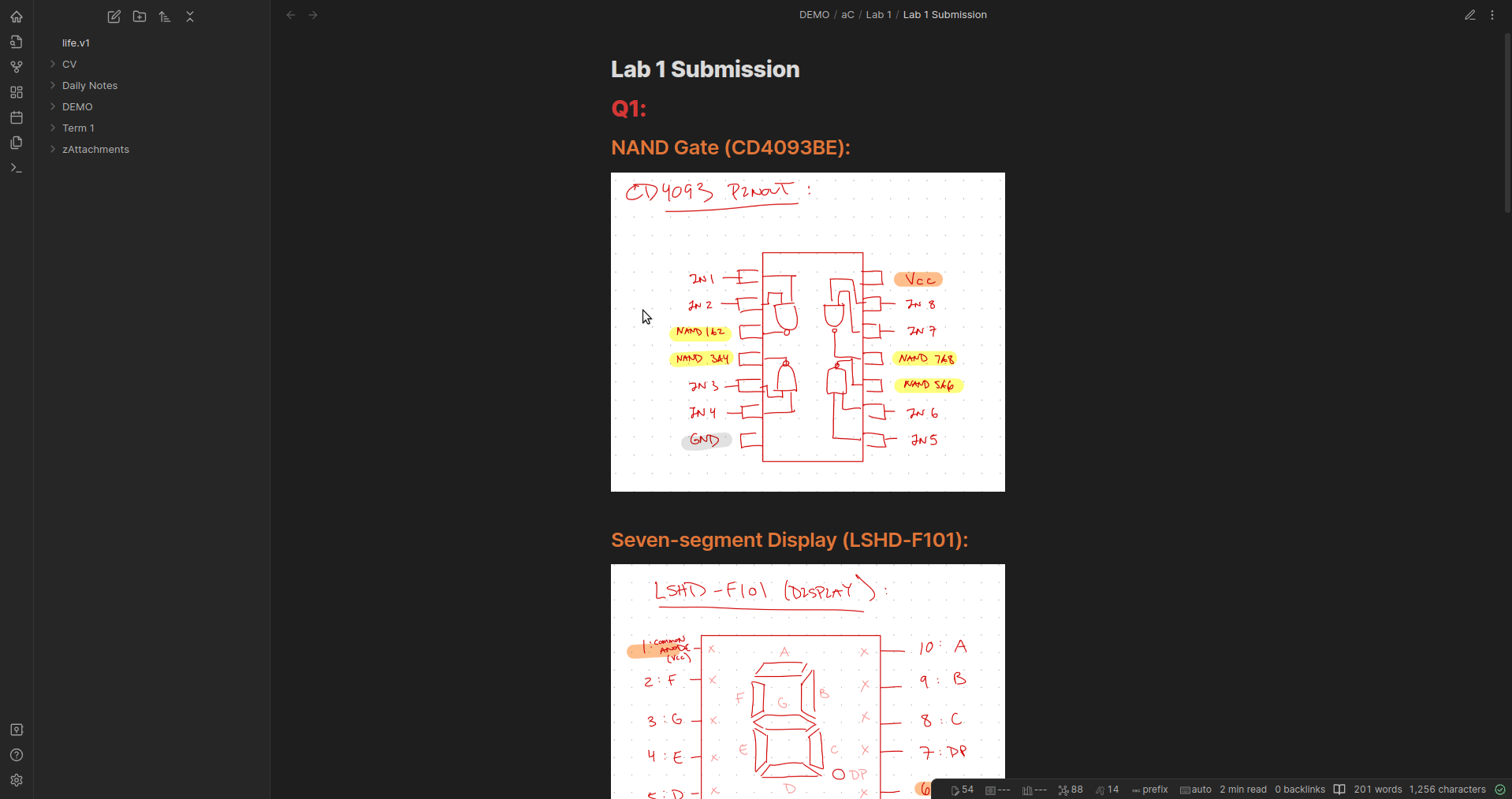
Purpose:
I often find that I want to collect all images within a note, whether it is for:
- transforming my school notes to latex, no longer having to handpick the images from my attachments directory.
- making posts to my GitHub pages website, so I can use Obsidian to create the content and simply upload all associated images to GitHub.
Support
If you like this plugin and would like to buy me a coffee, you can!
